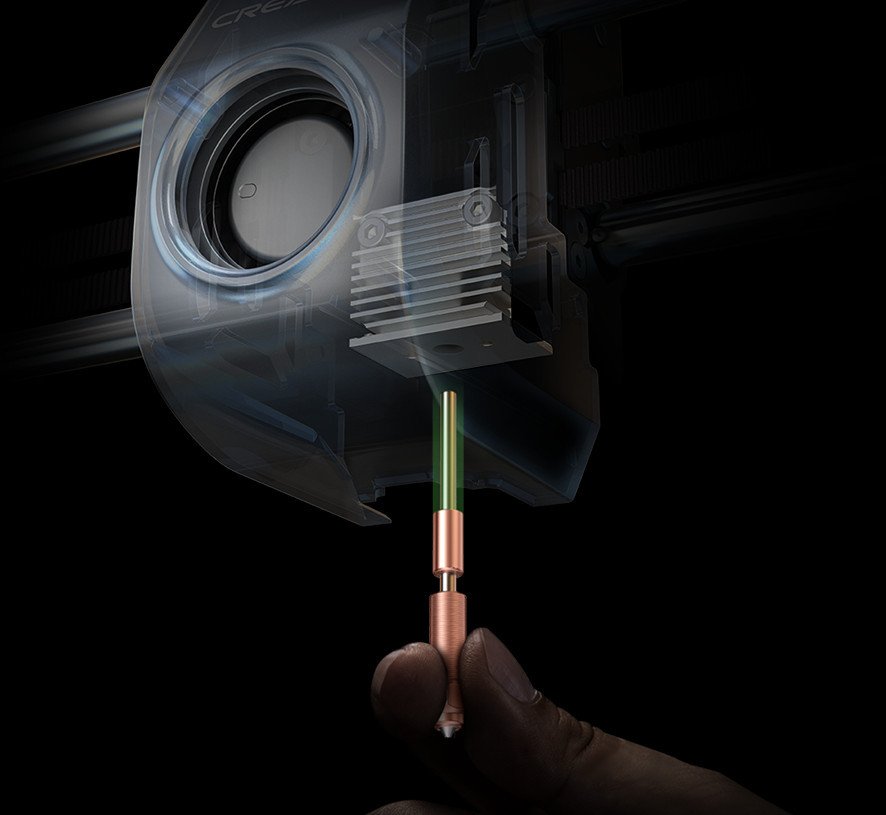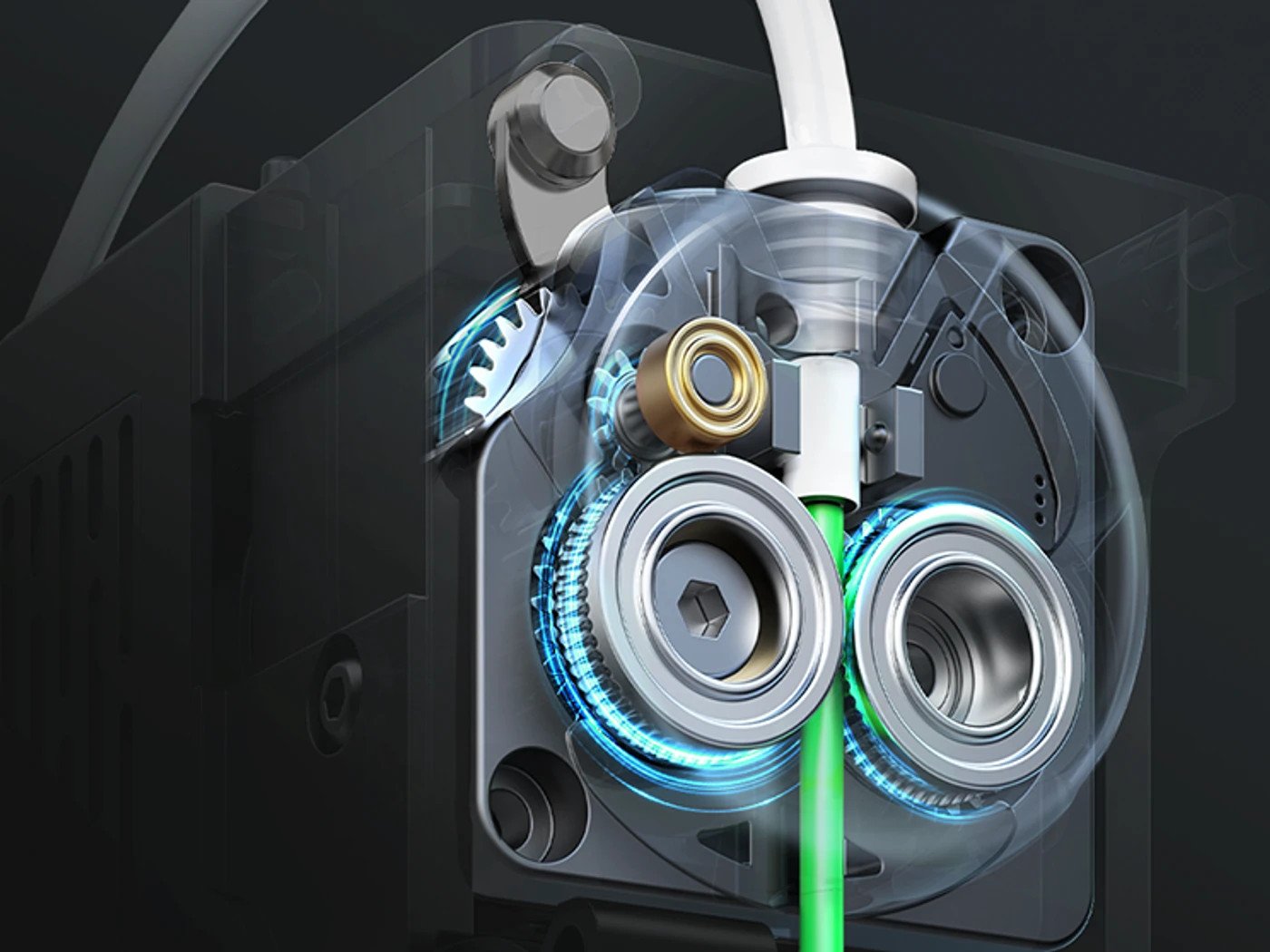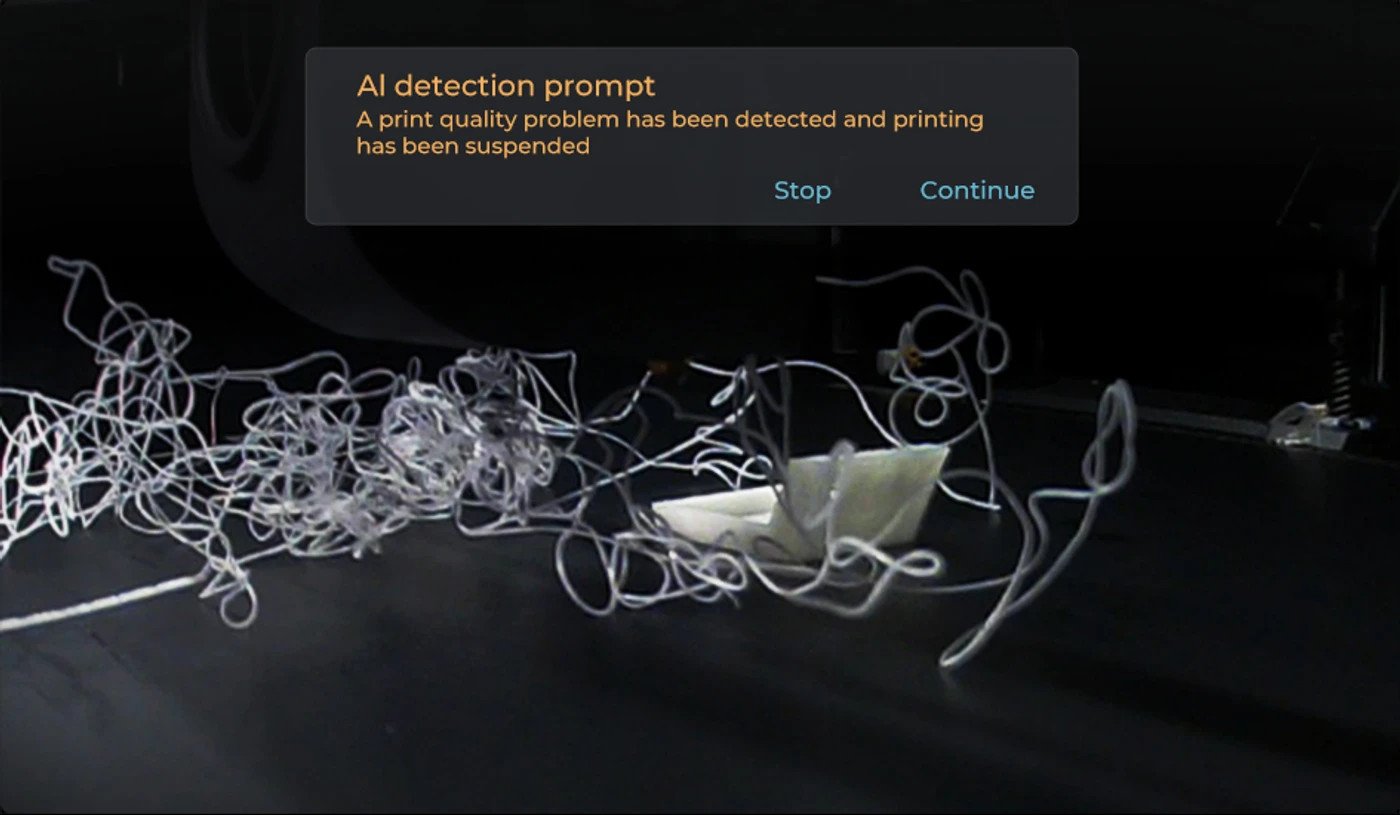Comparing the Creality K1 vs the Creality K1C
Note: Creality Experts receives a commission for items you purchase from this page, at no additional cost to you. For more information, please see our affiliate link policy.
With their K1 series of 3D printers, Creality has expanded into a new higher-end bracket of the 3D printing market. Compared to the rest of Creality’s lineup, the K1 series machines provide faster print speeds, improved quality, and an enclosed CoreXY design that is both functional and aesthetically pleasing.
In true Creality form, there are multiple models in the K1 series to choose from. In addition to the original Creality K1, there is a K1 Max with a larger build volume and a few added features. More recently, Creality has released the K1C, which is an upgraded K1. The “C” in K1C seems to stand for “Carbon” since it supports carbon fiber-filled filaments, but the K1C has several other notable upgrades that may be worth the added price, whether you want to use carbon fiber filament or not.
In this article, we’re going to cover each of the differences between the Creality K1 and K1C to help you determine which of these 3D printers is the right choice for you.
First, here’s a quick side-by-side look at the two 3D printers:
Vs.
Differences Between the Creality K1 and K1C
Because the K1C is essentially an upgraded K1, we’ll go through each of the upgrades in the K1C model in this section.
Nozzle and Heat Break
The K1C uses a new nozzle design that integrates the heat break and the nozzle into a single piece.
The Creality K1C uses a new nozzle design which combines the nozzle and heat break into a single piece. Creality calls this the “Unicorn” nozzle and it has a tri-metal design: the nozzle itself is made of copper, but has a steel tip to improve durability. The integrated heat break is made of titanium alloy to decrease heat transfer between the hotend and “cold end” of the printer.
This design addresses some of the problems associated with traditional nozzle designs, and should reduce the chance of jamming due to heat creep. Creality also advertises it as a “quick change” nozzle design, but we don’t think it’s any faster than other Creality printers–changing the nozzle still requires you to use a wrench to loosen the nozzle, making the process very similar to most of their other 3D printers.
The downside to the new nozzle design is that because the nozzle and heat break are a single piece, replacement nozzles are more expensive. While K1 nozzles are on Amazon for a low price, K1C nozzles (also on Amazon) are substantially more expensive. We don’t think most users will need to replace the nozzle on these modern printers too often, but this is a consumable part that will need to be replaced periodically.
Extruder
The extruder on the K1C is upgraded over the one on the K1.
Both the K1 and K1C use dual-gear direct drive extruders, but the extruder in the K1C is upgraded with an additional locking lever and spring to grip the filament more securely during extrusion. We aren’t aware of any known issues with the K1’s extruder, but the stronger design of the K1C extruder should further improve reliability.
This is likely one of the upgrades that Creality made to improve the carbon fiber filament printing ability of the K1C. The extruder gears can have a harder time gripping harder filament types, and the K1C’s extruder is able to extrude these filament types more reliably due to the new design.
Carbon Fiber Filament Usage
The headlining feature of the Creality K1C is that it is suitable for printing carbon fiber-based filament types. The nozzle and extruder improvements that we covered in the previous sections are meaningful improvements for printing with carbon fiber, so if you’re interested in 3D printing with carbon fiber filament types, the Creality K1C is likely to be worth the extra cost over the Creality K1.
We should note that the original Creality K1 does support printing with carbon fiber filament as well. You can also purchase a hardened steel nozzle for the K1 (Amazon link) to further improve that printer’s reliability with carbon fiber filament. But regardless, the improved extruder and nozzle design of the K1C make it inherently better for printing these types of filament.
Camera
The K1C includes Creality’s AI Camera, which was an optional add-on for the Creality K1. The camera provides several useful features–it allows you to remotely monitor the progress of a print using Creality’s app and generate timelapse videos of prints. The camera also uses AI features to detect foreign objects in the print area and some forms of print failures, such as “spaghetti” failures where the ongoing print breaks free from the bed and newly extruded plastic doesn’t attach to the existing printed object.
We’ve seen integrated cameras on other 3D printers, such as Bambu Lab’s machines, and have found it to be a nice convenience feature for monitoring prints. The print failure detection features in the K1C can also help you save filament and time by not continuing a print once it has failed. For these reasons, it’s a great feature to see on the K1C. However, it’s important to know that you can buy the camera as an add-on for the original K1 on Amazon.
Activated Carbon Air Filter
The K1C includes an activated carbon air filter on the enclosure exhaust, which is designed to filter out odors and chemical compounds generated as part of the 3D printing process. While there is no conclusive research to suggest that 3D printing generates any chemicals that are actually harmful, but filament types such as ABS definitely do produce smells that some users find unpleasant. The air filter in the K1C should reduce these odors and make using the printer more enjoyable for users who are sensitive to these smells.
Should You Buy the Creality K1 or K1C?
For most users, the Creality K1C’s improvements are a good value over the K1. However, if you can find the K1 on sale for a substantial discount, it’s not worth paying a large price premium for the K1.
Beyond the differences we described above, the Creality K1 and K1C share the same feature set, including a 220 x 220 x 250 mm (8.6” x 8.6” x 9.8”) build volume, 600 mm/s print maximum print speed, and the enclosed CoreXY design. They both use the same color touchscreen controller and both support printing over WiFi using Creality’s smartphone app and cloud interface. Both the K1 and K1C offer a feature set beyond Creality’s other printers and give you a more premium 3D printing experience that is more in line with offerings from other brands such as Bambu Lab.
The Creality K1C’s improvements are largely centered around reliability. With its improved extruder and nozzle assembly, and the included camera, the K1C should run more reliably and has the ability to detect some types of failures as they happen. These are upgrades that all users will benefit from, and make the K1C a better 3D printer than the K1 for all use cases.
If you’re interested in printing with carbon fiber-filled filament, the improvements in the K1C will be particularly relevant to you. This is one of the headline features of the printer, and the K1C is more reliable and capable of printing with these filament types than the K1. However, the K1 is still able to print with carbon fiber filament, so if you expect to only print with those filament types on occasion, this may not be as much of a factor for you.
From what we have seen, the Creality K1C is often available for only a small price premium over the K1. We certainly think the upgrades in the K1C are worth purchasing it over the K1 if the prices are within $100 or so, which is within the range of what we’ve seen. However, if you’re able to find the Creality K1 on sale for a significantly reduced price under the K1C, that printer still gives you almost all of the features that set the K1 series apart from the rest of Creality’s lineup, and is still a solid choice.
You can view the K1 and K1C on online stores using the links below, or keep scrolling for a side-by-side comparison of the two printers.
If you’d like to compare other printers, take a look at our 3D Printer Comparison Tool. This tool lets you view multiple 3D printers side by side to easily compare features.