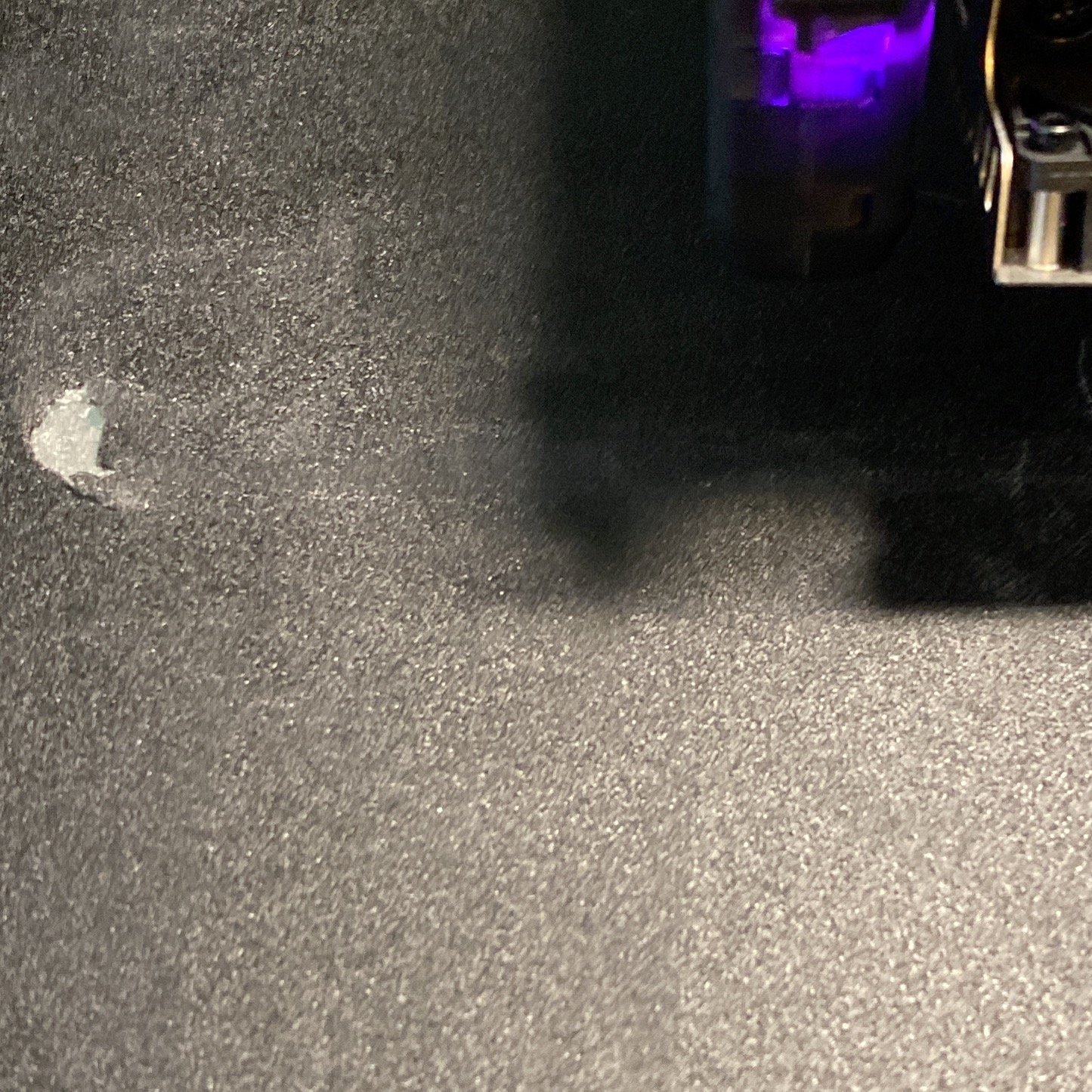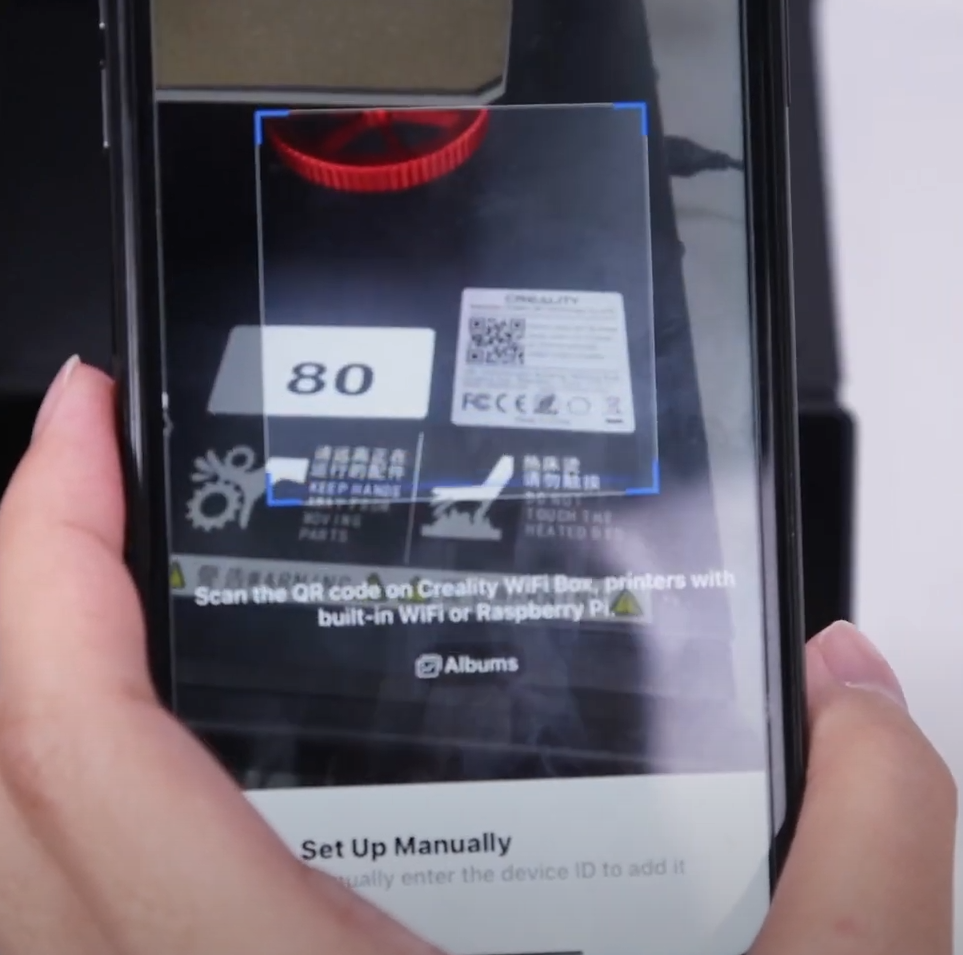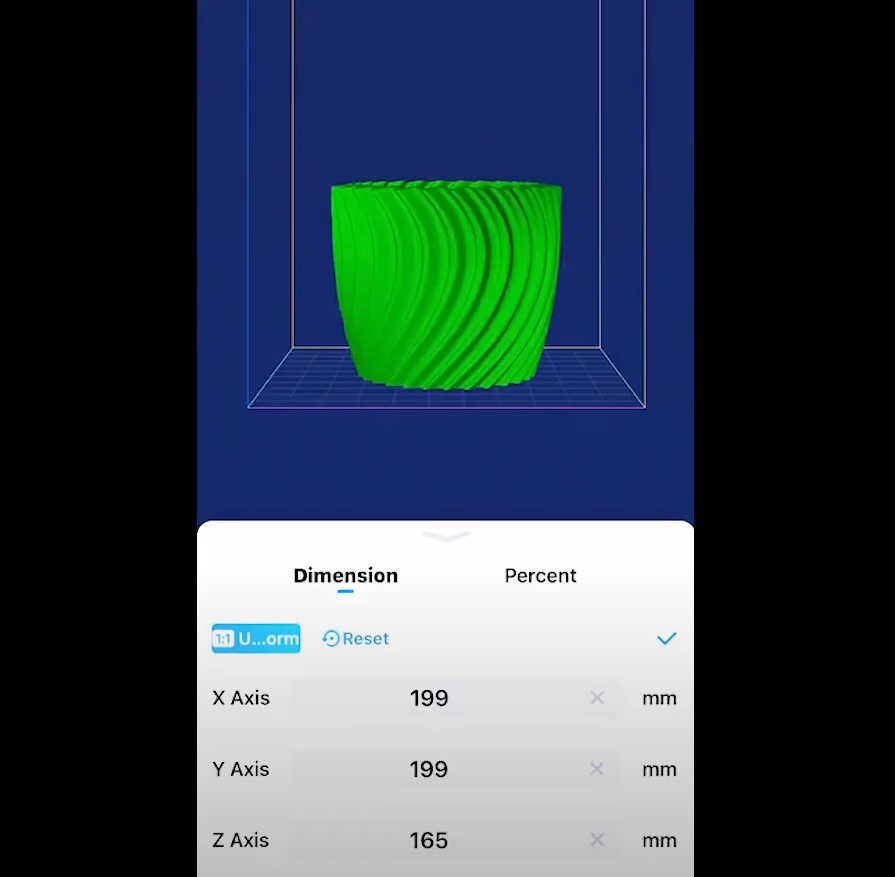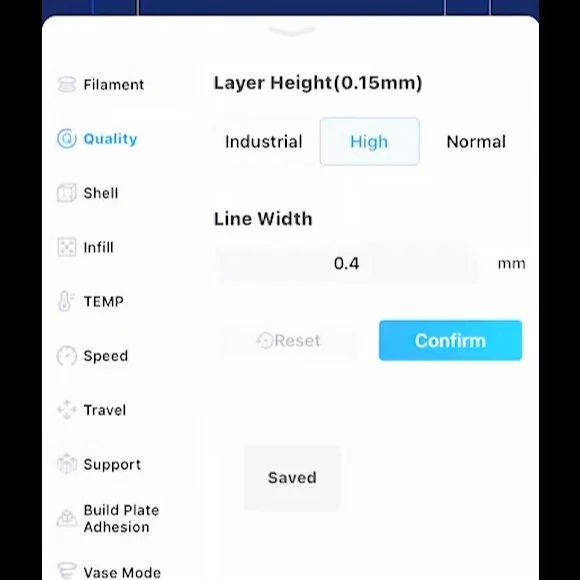Ender 3 S1 Plus vs CR-10 Smart Pro
In this article, we will compare the Ender 3 S1 Plus and the CR-10 Smart Pro, two of Creality’s more premium 3D printers with larger build volumes to give you a better idea what these printers offer, and help you decide which one is right for you.
At the premium end of the Creality home 3D printer line up, we take a look today at two of the most feature-rich models currently available on the market. The Creality Ender 3 S1 Plus, released in mid 2022, has been added to the new Ender 3 S1 series to round out the group by adding a large build volume printer option to the family, while still bringing all the modern features 3D printing hobbyists have come to expect. The Ender 3 S1 Plus serves to bridge the gap between the Ender 3 S1 and the flagship CR-10 Smart Pro, introduced in January 2022, including a larger build volume to nearly match that of the Creality CR-10 Smart Pro.
The CR-10 Smart Pro pushes the envelope even further by having some of the most convenience-focused characteristics and high-end aspects of any Creality printer we’ve looked at. The CR-10 Smart Pro packs many premium features into one model, including a large build volume, remote access to the printer with cloud printing capability and a full HD web camera, as well as quiet stepper motors and various metal part upgrades. However, this comes with a substantially increased price tag.
Note: Creality Experts receives a commission for items you purchase from this page, at no additional cost to you. For more information, please see our affiliate link policy.
Vs.
Though both of these models are on the upper end of the price spectrum, with the Ender 3 S1 Plus retailing a bit over $500 and the CR-10 Smart Pro around $900, they both bring to the table a number of benefits. The most notable shared characteristic of these two printers is undoubtedly their oversized build volumes, though they also share a similar touch screen control, improved noise suppression, flexible spring steel magnetic build plates, and the new Sprite direct drive extruder.
Similarities Between the Ender 3 S1 Plus and CR-10 Smart Pro
Assembly
Assembly of both printers is fairly easy, since they are shipped almost fully assembled (CR-10 Smart Pro shown here).
The overall assembly process of these two printers is very similar to each other, taking no more than fifteen minutes to complete out of the box. The set up isn’t quite as simple as some of the smaller Ender 3’s in which you only make 1 attachment, but that is to be expected with the additional size and features on board.
Basic assembly of both units consists of:
Attachment of the gantry to the base with four bolts (the Ender 3 S1 Plus connecting horizontally to the base and the CR-10 Smart Pro connecting vertically)
Mounting the extruder to the gantry
Connecting the touch screen cable and securing the screen in place
Snapping the filament holder onto the top of the gantry
Running the cables to their respective connectors
The CR-10 Smart Pro does have one additional step of connecting the added diagonal supports due to its increased height.
Direct Drive Extruder
Both printers use the same direct drive extruder: the Sprite, designed in house by Creality. We have been happy with the quality and reliability of the Sprite so far.
One of the most important shared aspects of these two printers are their direct drive extruders. The extruder is the mechanism on the printer that pulls in the supplied filament from the roll and feeds it to the hot end, and the two common types found on modern 3D printers are either the Bowden style or direct drive style. Bowden extruders are attached to the overhead gantry and push the filament through a plastic tube towards the hot end, whereas the direct drive versions are directly mounted at the hot end itself, pulling down the filament from the supply and feeding it right into the adjacent hot end.
Generally speaking, Bowden types have the benefit of not weighing down the moving print head, potentially preventing unwanted wobbling and room for error. In contrast, direct drive units, though possibly more unbalanced, can handle a larger variety of filament types effectively, such as TPU and other flexible filament. The potential for wobbling is also lessened with newer direct drive extruders such as the Sprite extruder, found on both the Ender 3 S1 Plus and the CR-10 Smart Pro, because this extruder is especially lightweight.
The Sprite extruder performs extremely well and consistently even with exotic filament types such as ABS, carbon fiber, TPU, and others with very little stringing when sliced correctly.
Auto Bed Leveling
The CR-Touch auto bed leveling on both printers uses a more durable metal pin than the BL-Touch sensor.
Since the introduction of Creality’s version of the popular BLTouch auto leveling system (the CR Touch), several of their newly released printers are coming standard with this setup, and the CR-10 Smart Pro and Ender 3 S1 Plus are no exception. This sensor, mounted next to the print head, runs through a process of checking multiple points around the print bed for quick and hassle-free precision leveling of the print bed. The auto level process can be initiated in a few seconds on the touch screen control display.
We’ve seen that the CR Touch sensor, when compared to the BL Touch, has substantially greater durability due to utilizing a metal pin at its tip when compared with the plastic version used in the BL Touch.
Additional Features
Being on the upper end of the Creality 3D printer lineup, both the CR-10 Smart Pro and the Ender 3 S1 Plus come with considerably quieter stepper motors compared to earlier and less expensive printers. Both come with a built-in drawer within the base for storing tools, SD cards, or additional print nozzles. These 3D printers additionally both have filament runout sensors, and auto resume functions to handle events like filament run out or power loss.
Both printers also make use of a touch screen control display, breaking away from the knob control common on previous Creality 3D printers.The CR-10 Smart Pro display is horizontally oriented, while the Ender 3 S1 Plus sticks with the more familiar vertical layout.
Differences Between the Ender 3 S1 Plus and CR-10 Smart Pro
Moving beyond their similarities, we now take a look at some of the key aspects that differentiate the CR-10 Smart Pro and Ender 3 S1 Plus.
Build Volume
These two printers are on the large end of the print volume spectrum which really opens up their potential uses. The Ender 3 S1 Plus and CR-10 Smart Pro both have a 300mm by 300mm X and Y volume, effectively doubling the print area of most entry-level printers, but the CR-10 Smart Pro takes it one step further by having a 400mm Z axis compared with the Ender 3 S1 Plus’s 300mm. The additional height on the CR-10 Smart Pro is a noteworthy trait that certainly adds some capability in certain scenarios and will be well appreciated for some commercial print farms, cosplay designers, and prototyping.
Build Plate Material
The Ender 3 S1 Plus and the CR-10 Smart Pro both utilize a flexible steel magnetic build plate, which is the popular trend on newer printers due to being extremely easy to pop off completed prints and reinstalling back on the printer, while mostly not needing additional adhesives. These surfaces also heat well and are very reliable, however the coating on the two plates are different between the two printers. The Ender 3 S1 Plus comes with a PC textured coating, whereas the CR-10 Smart Pro ships with a PEI smooth surface plate. Both perform very well, but we have found that the PEI coated plates are less susceptible to damage, and consider PEI to be the superior bed surface.
The PC coating on the Ender 3 S1 Plus is more susceptible to damage. This part of our bed was damaged from a part that stuck too well to the bed when we tried to remove it.
PEI offers great adhesion and is much harder to damage. You can clean it with acetone to restore its adhesion as it loses adhesion over time.
Remote 3D Printing
By far the biggest stand out feature on the CR-10 Smart Pro is the suite of components that allows for fully remote operation of the 3D printer. It comes with WiFi support and makes use of Creality’s cloud printing app to fully control and direct print jobs from a mobile device, eliminating the need for transferring print files by SD cards or other methods (though it does still have an SD card slot if you prefer that approach).
The Creality Cloud app allows you to fully slice the 3D print file, so you can find STL files directly in the app, then configure them for printing, without the need for a slicing program on the computer. In addition, you can fully control the printer using the app, such as starting print jobs or preheating the hot end and bed. The app is limited to the files on Creality’s own model repository, which is does not have as many models as other repositories like thingiverse or printables.com. However, you can also control the printer from a computer using the Creality Print software, which allows you to access models from other repositories, and print wirelessly.
Setting up the printer via a QR scan in the Creality Cloud app.
Find STL files to 3D print within the app.
Transform and resize the model as needed.
Configure print settings directly within the app.
Beyond this, the CR-10 Smart Pro also comes with a HD webcam for remotely viewing the print process itself, enabling remote intervention in the case of a print fail and overall giving the best hands-free monitoring set up. The webcam is a separate component, but it plugs directly into the printer via USB and integrates with the Creality Cloud app. This is currently the only Creality printer with this system.
By contrast, the Ender 3 S1 Plus does not have these remote printing features.
All Metal Hot End
Another notable standout between these two printers is the hot end. The CR-10 Smart Pro comes with an entirely all-metal hot end, which allows operating at higher temperatures of up to 300° C, opening the doors to additional filaments like PA, carbon fiber, and nylon. The Ender 3 S1 Plus caps out at 260° C since it has a standard hot end which uses PTFE, which starts to break down at higher temperatures. The Ender 3 S1 Plus is capable of printing standard materials, such as PLA, ABS, and TPU, but won’t be able to print high-temperature materials such as nylon.
Other Features
Additional improvements worth noting on the CR-10 Smart Pro are the LED overhead gantry lamp for better visuals (which is available on the Ender 3 S1 Pro but not the Ender 3 S1 Plus), additional nozzles for printing abrasives like carbon fiber, and higher temperature resistance allowing for printing of high-temperature materials. The gantry lamp and nozzles are fairly cheap to purchase separately, so this isn’t a huge value add.
The Verdict
The Ender 3 S1 Plus and CR-10 Smart Pro are both top-tier 3D printers with excellent printing capabilities in addition to an extensive array of bonus features. The Ender 3 S1 Plus is certainly an improved version of the Ender 3 S1, with double the print volume and better controls. It stands between the Ender 3 S1 series and the CR-10 series in size. On the other hand, the CR-10 Smart Pro contains the largest feature package Creality currently offers, and is very convenience-focused with its fully remote-ready functionality.
For most users, we feel like the improvements of the CR-10 Smart Pro don’t justify its much higher price tag, and we recommend the Ender 3 S1 Plus (Amazon link) for most cases. If you’re in the market for a home 3D printer that can handle large models and print with extreme reliability, the Ender 3 S1 Plus will fulfill that need at a substantially lower price point than the CR-10 Smart Pro.
If your priorities are more in having a large variety of available materials, and being able to run your printer and monitor it remotely, or price is not a big concern for you, the CR-10 Smart Pro (Amazon link) is a compelling upgrade option.
Since every use is different, we encourage you to research many options to understand which features are most important to you so you can find the machine that suits your needs. We’ve created a 3D Printer Comparison Tool to look at other popular printers, and you might find it useful for comparing these and other machines. We’ve included a quick comparison below of the Ender 3 S1 Plus and the CR-10 Smart to recap the information in this article.
If you’d like to compare other printers, take a look at our 3D Printer Comparison Tool. This tool lets you view multiple 3D printers side by side to easily compare features.