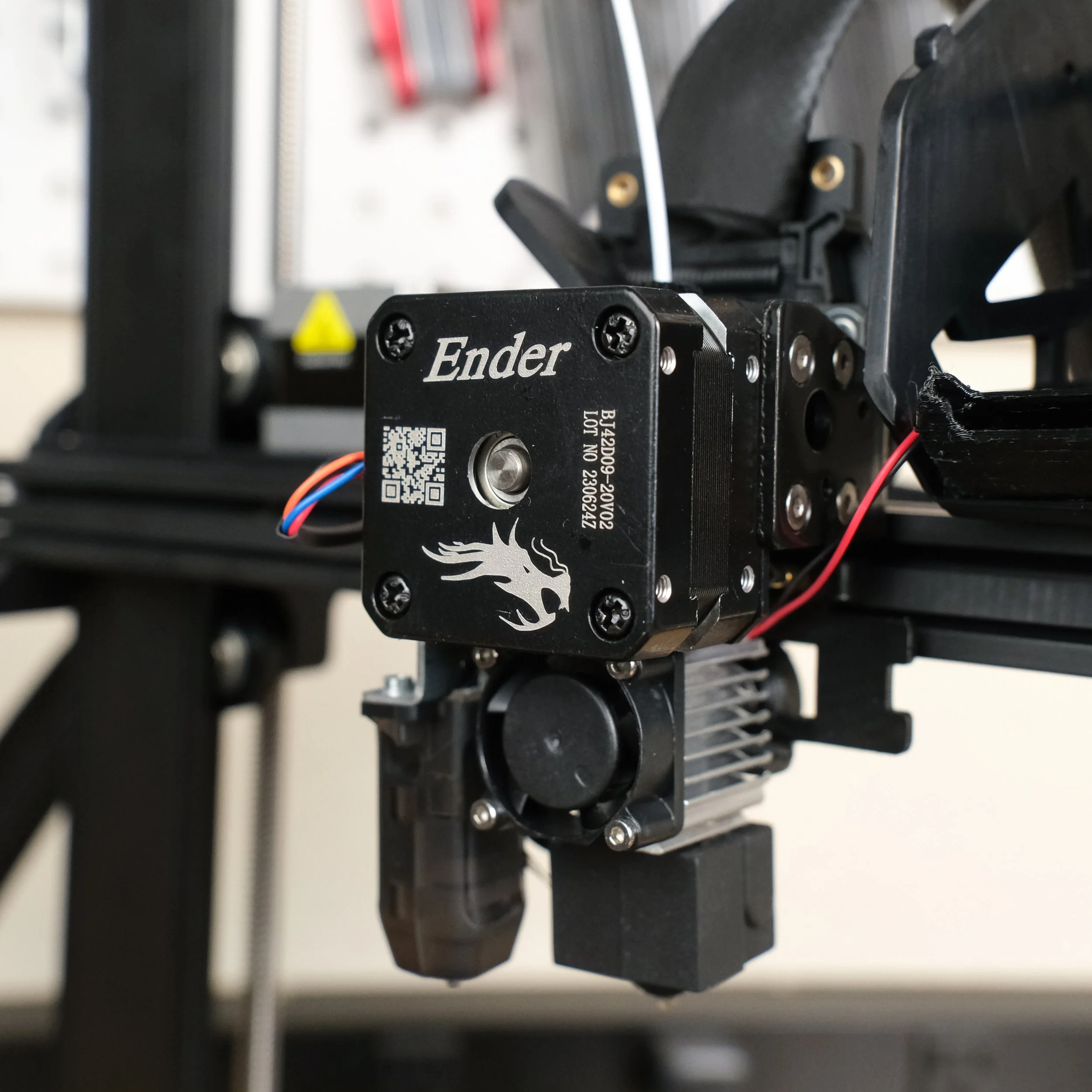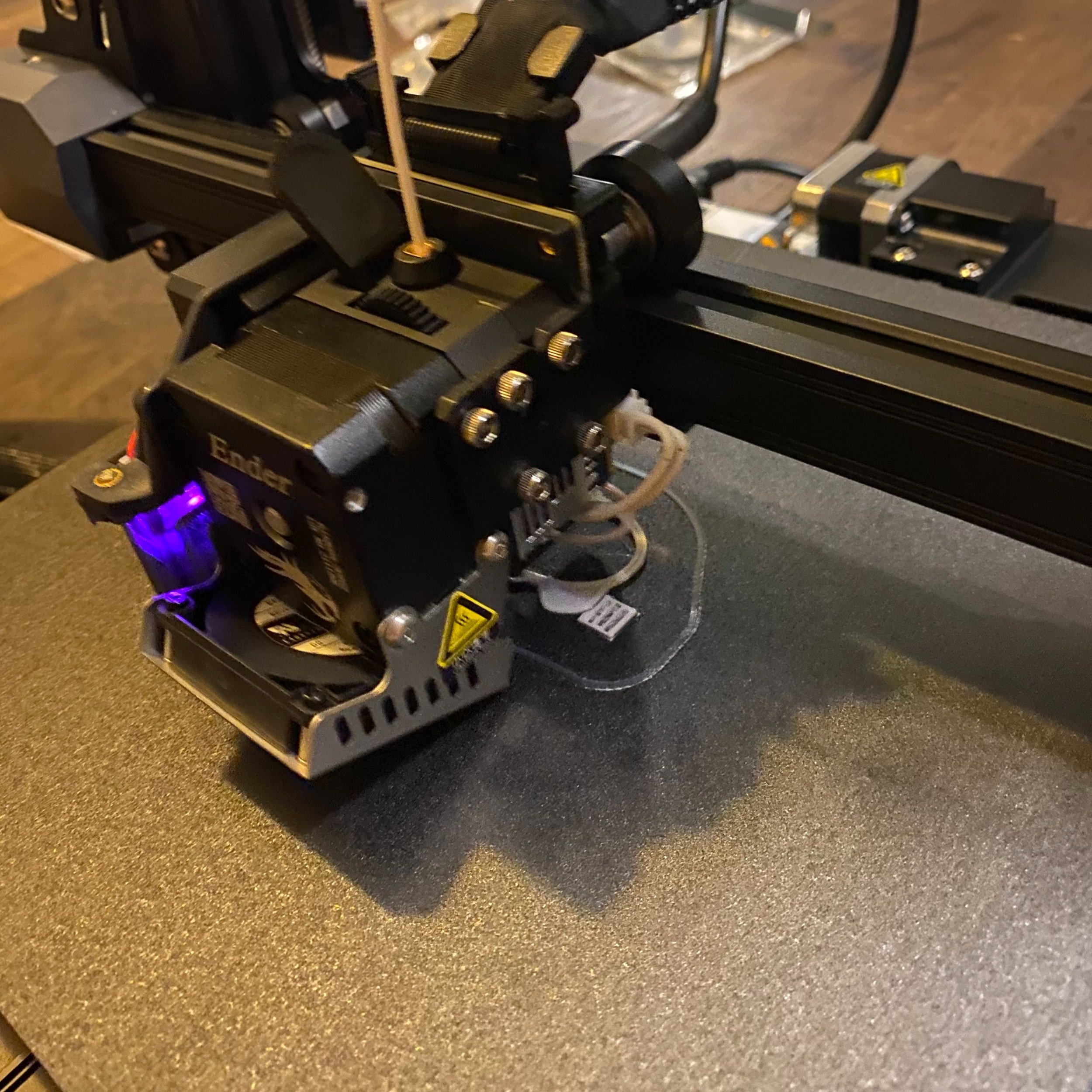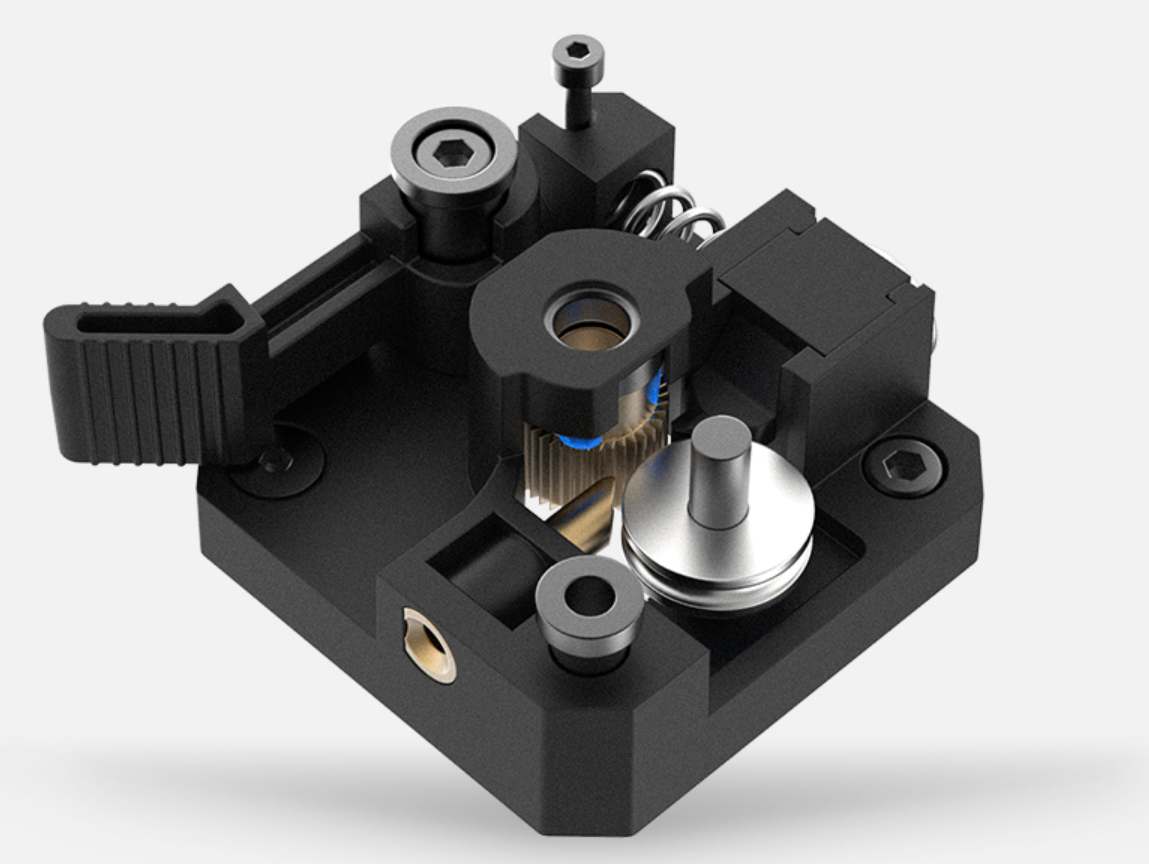Choosing A Creality 3D Printer in 2024
Last Updated: April 19, 2024
If you’re looking for a 3D printer for either hobby or business use, it’s hard to go wrong with one of Creality’s 3D printers. In this article, we’ll explain why we recommend Creality printers. We’ll also give you our top picks and tell you about the differences between the various models in the Creality 3D printer lineup to help you decide which one is best for you.
Why Creality?
With over a decade of 3D printing experience, we’ve tested many Creality 3D printers. Shown here is the Ender 3 V3 SE (left) and Ender 3 S1 (right).
The main reason we choose Creality 3D printers is because they offer an impressive level of quality and reliability at a great price. As part of our 3D printing business 3DPros, we operate over a dozen Creality printers nearly continuously. We’ve been continually impressed at the reliability of the printers and have had to make very few repairs even with 24/7 operation. For our business, having a printer failure is a major issue that affects our ability to fill orders for our customers, so we’re motivated to find reliable printers that won’t let us down.
The out-of-box experience with the Creality printers is another strong point in their favor. We started with 3D printing in the days when you had to assemble a printer from a kit and spend days calibrating it to get acceptable prints. Those days are behind us. In our experience, it takes less than an hour to set up a new Creality printer and do the basic calibration steps before trying a test print. These printers work out of the box with very little calibration, which will allow you to get great print quality without spending all of your free time making adjustments. Newer models ship almost fully assembled and you can usually be printing in under 15 minutes.
Finally, if you are looking to print large, Creality has the best large format offerings of any consumer 3D printer brand. While these printers do cost substantially more than the smaller entry-level printers, they are much more affordable than other large format printers, which are primarily targeted for the business space.
Which Creality 3D Printer Is Right For You?
Creality offers a number of different 3D printers, and it can take some time to find the one that is best for you. In general, build volume is a great first step in narrowing down your search. We have organized the 3D printers into categories to help you determine which one will fit your needs best. In each category, we’ll discuss the various choices and help you make the best decision.
This article focuses on Creality’s FDM 3D printers; if you are interested in 3D printing with resin, you’ll want to refer to our overview of Creality’s resin 3D printers. If you aren’t sure what the difference is between these technologies, read our Filament vs. Resin article to get an overview and learn which one is a better fit for you.
Note: Creality Experts receives a commission for items you purchase from this page, at no additional cost to you. For more information, please see our affiliate link policy.
Standard
220mm (8.6”) build size
Affordable pricing
Includes most Ender 3 and Ender 5 series printers
Mid-Size
300mm (11.8”) build size
Mid-range pricing
Includes the Ender 3 S1 Plus and Ender 3 Max Neo
Large Format
350-500mm (13.8 - 19.7”) build size
Higher pricing
Includes CR-M4 and Ender 5 Plus printers
For most users, a Creality printer in the Standard class will be the right choice. There are several options at various price points, allowing you to decide whether to prioritize affordability or advanced features. We’ll cover the most notable 3D printers in this category and point out the differences in each.
Top Choice: Creality Ender 3 V3 KE
The Creality Ender 3 V3 KE (view on Amazon) is Creality’s most recent addition to the Ender 3 lineup, with an impressive feature set that matches or outclasses many other 3D printers from Creality and other brands. The KE includes an upgraded controller with Klipper firmware to improve print quality and speed, as well as WiFi integration to allow you to control the printer from your phone or computer. It also uses a linear rail motion system and has improved part cooling, two features that further improve the quality and speed of the printer. As with most other current Creality models, the KE has a direct-drive extruder and automatic bed leveling, which improve reliability and make calibration simple.
The Ender 3 V3 KE has an improved print head assembly, with substantially better part cooling than older models.
The Ender 3 V3 KE, along with the Ender 3 V3 SE covered below, represent a new generation of Creality 3D printers that are more polished, reliable, and capable than their predecessors. In particular, the KE’s upgraded controller with Klipper firmware and WiFi support is a big step forward that makes the printer easier to use while also improving print quality beyond what was possible on older machines. Creality has also taken steps to improve the hardware and physical design. We like to see those types of improvements because they aren’t typically parts of the printer you can easily upgrade after purchase.
These improvements also make the Ender 3 V3 KE one of the fastest 3D printers Creality currently offers, with an advertised print speed of up to 500 mm/s. That speed is only surpassed by a few other models, and is highly competitive among all FDM 3D printers. In our testing, we’ve seen that while the printer doesn’t almost print at top speed (due to geometry of the specific models you’re printing), this speed does translate into faster prints and less time spent waiting.
Among 3D printers in this size category, the Creality Ender 3 V3 KE is clearly one of the front runners. It offers excellent print quality, high print speed, and modern improvements such as WiFi control and automatic Z offset calibration. It’s also surprisingly affordable for its feature set, coming in at a notably lower price than some of its competitors. Overall, we think the Ender 3 V3 KE is one of the best 3D printers available, and is an easy pick for our top choice in this category.
You can look at the Creality Ender 3 V3 KE on Amazon by clicking here.
Value Choice: Creality Ender 3 V3 SE
The Creality Ender 3 V3 SE (view on Amazon) is one of Creality’s newer entries into this space, and it outclasses older 3D printers such as the Ender 3 V2 Neo and Ender 3 Neo in several important ways. It maintains the same 220 x 220 x 250 mm (8.75 “ x 8.75 “ x 10”) build volume as the older Ender 3 series printers, but adds a direct drive extruder, high speed printing, and an improved user interface. Since the Ender 3 V3 SE still comes in at a similar price to the most affordable printers in Creality’s lineup, it’s an obvious value pick in this category.
If you’re new to 3D printing, there’s a lot to like with the Ender 3 V3 SE. Creality has simplified the assembly process compared to its older Ender series printers, and a new strain gauge sensor allows the printer to self-configure the Z offset for automatic bed leveling. From our testing, this is an easy printer to assemble and calibrate, and produces great prints out of the box.
The direct drive extruder sets the Ender 3 V3 SE apart from other entry-level 3D printers.
For users at all skill levels, the direct drive Sprite extruder sets the Ender 3 V3 SE (and its sibling, the Ender 3 V3 KE) apart from other entry-level Creality 3D printers. Direct drive extruders are faster and more reliable than their Bowden counterparts, and also make it easier to print with flexible filament such as TPU. This has often been a feature found on more expensive machines, and it’s great to see at the more affordable end of Creality’s lineup.
The Sprite extruder, combined with some structural improvements, make the Ender 3 V3 SE capable of much faster print speeds than many of Creality’s other printers. In our testing, we easily printed at 175 mm/s without compromising on print quality.
We highly recommend the Creality Ender 3 V3 SE and feel that it offers excellent value for its price. For users who are looking for an affordable 3D printer, we recommend the Ender 3 V3 SE over older printers such as the Ender 3 Neo due to its improved feature set. Considering its price and feature set, the Ender 3 V3 SE is one of the best Ender 3D printers to date.
You can look at the Creality Ender 3 V3 SE on Amazon by clicking here.
The Creality K1 is a higher-end 3D printer from Creality with a feature set well beyond most of their other offerings. It has an enclosed design with a build volume of 220 x 220 x 250 mm, giving you the ability to print the same size models as an Ender 3 or similar. It uses a Sprite direct-drive extruder and a new high-flow hotend design to allow for faster print speeds. The K1 also uses the CoreXY motion system, which tends to allow for more precise movement at higher speeds than the standard Cartesian system that is found on most other Creality 3D printers. These changes make the Creality K1 capable of extremely high print speeds--potentially up to 600 mm/s.
The K1 also includes some impressive control features that you won't find on most other Creality printers. If you don't want to interact with the printer directly using its touchscreen controller, you can use the Creality Cloud integration to control your printer over Wi-Fi or the internet. This means you can load files onto the printer over the network, rather than needing to plug it directly into your computer or transfer the files with a SD card. On the other hand, if you prefer to not connect the printer to your network, the K1 drops the familiar SD card slot in favor of a USB port, allowing you to use a USB flash drive to store gcode files for printing. In terms of firmware, the K1 runs a modified version of Klipper, which is a high-performance 3D printer firmware popular with the 3D printing community.
In many respects, the Creality K1 is in a completely different class than most of Creality's other 3D printers. The mechanical design of the motion system and extruder make it capable of higher performance than their other machines, and the software features make the K1 feel more like a modern electronic product than most 3D printers on the market today. Of course, it has a price to match the feature set--the K1 is notably more expensive than many of Creality's other printers, so if you don't mind a more hands-on printing process and slower print speeds, something like a Creality Ender 3 S1 will give you a similar build volume for a much lower price.
If you're getting into 3D printing and wanting a capable printer with the most advanced features, the Creality K1 is an excellent option. Its feature set and capabilities stand up well against the wider 3D printing market, and the major design elements have all been well-tested on previous machines by Creality and other manufacturers.
The Creality Ender 3 V2 Neo [Amazon link] comes standard with many modern features while keeping within a budget price range. The Ender 3 series of printers has become very popular since their introduction, and for good reason. They’re very affordable and offer excellent print quality. With a 220 x 220 x 250 mm (X, Y, Z) print volume, they’re still large enough to print models and small parts, and won’t take up too much space on a desk. However, it’s been more-or-less replaced by newer machines such as the Ender 3 V3 KE [Amazon], and we’d recommend that printer over the Ender 3 V2 Neo.
The Ender 3 V2 Neo comes nearly fully assembled, unlike earlier Ender 3 series models.
The V2 Neo model adds several improvements to the classic Ender 3, including auto bed leveling, silent motor drivers, an improved print bed surface, and a color LCD display. The Ender 3 V2 Neo was released in 2022 as the next iteration of the Ender 3 V2. Additionally, the Ender 3 V2 Neo is shipped almost fully assembled, so you can get it set up and running in about 15 minutes.
The Ender 3 V2 Neo added auto bed leveling, a metal extruder, and a Steel magnetic bed for a modest $40 increase in price, which is well worth it (an auto bed leveling upgrade alone will typically cost $50).
The Ender 3 V2 Neo typically comes in at around $80-100 more than the Ender 3. When it was released, we definitely felt that it was worth the added cost over older models. But today, you’re better off going with a newer option, such as the Ender 3 V3 KE or Ender 3 V3 SE.
You can look at the Creality Ender 3 V2 Neo on Amazon by clicking here.
The Ender 3 S1 upgrades the Ender 3 V2 with a number of new features, most notably an all new direct drive extruder. The S1 Pro also adds an all-metal hotend for higher temperature printing.
In late 2021, Creality introduced the Ender 3 S1, which packs in a lot of improved features over the Ender 3 V2, but with a substantial increase in price. It’s a 3D printer that has the single body chassis of the Ender 3 series, but with several key upgrades, most notably a fully redesigned Direct Drive extruder.
In 2022, Creality released the even more premium Ender 3 S1 Pro, which adds a touch screen and an all-metal hot-end, which allows you to print a wider variety of materials such as nylon, and improves the reliability of the hotend.
The Creality Ender 3 S1 Pro is worth the price over the Ender 3 S1 if you are looking for a printer that will be easy to use and produce consistent quality without much monitoring, and it has a direct drive extruder and all-metal hotend will perform much better than the original S1. However, in our opinion, the Creality Ender 3 V3 KE [Amazon] has essentially replaced the S1 Pro, offering more advanced features at a lower price.
Check prices for the Creality Ender 3 S1 Pro by clicking here.
The printers in this category offer a sizeable print bed of 300 x 300 mm. This print volume is larger than the majority of 3D printers from other manufacturers, and is a large enough size to allow you to print most functional parts or models. If you’re not sure which class of printer you should get, a printer in the mid-size class will give you more versatility for printing larger models, without taking up too much additional space.
The Ender 3 S1 Plus offers a 300 x 300 x 300 mm print volume (11.8" x 11.8" x 11.8"), as well as a number of nice-to-have features, most notably a direct drive extruder and a touch screen interface.
The Sprite direct drive extruder is the same one you’ll find on the Ender 3 S1, and it has proven to be extremely reliable under extended use for our 3D printing business. We have had our S1 for over a year and have not had to perform any repairs on the printer, making this extruder notably more reliable than older Bowden extruders. The direct drive extruder is also a great choice if you are looking to print flexible materials, which are notoriously difficult on Bowden extruders.
In addition, the Ender 3 S1 Plus includes the same automatic bed leveling capability found on many modern Creality machines, and has an easy-to-use touchscreen control interface. Overall, this printer is solid, reliable, and a great choice for printing larger functional parts or models.
The Ender 3 Max Neo was released in 2022, and adds some significant improvements to the Ender 3 Max, which is already a great machine. In addition to the Ender 3 Max features of and improved power supply, quieter motor drivers, and a durable metal extruder assembly, it also includes auto bed leveling and an improved hot end cooling system to reduce jamming.
The Ender 3 Max can be upgraded with auto leveling, but the process is a bit more difficult than other printers such as the CR-10 V2. The Ender 3 max also has 50mm less of vertical build volume than CR-10 series printers, but we have found that most parts do not require this extra height in our experience.
We were happy to see that the Ender 3 Max neo maintained the carborundum bed, despite the Ender 3 V2 Neo moving to magnetic PC steel. With a carborundum bed, you wont need to use any additional adhesives like hairspray, but it is critical that you clean the bed with a damp cloth after every 5-10 prints to maintain the adhesion of the bed surface. Carborundum is even better than standard glass when it comes to part removal. Typically, parts can be removed with only a light tap once the bed is cooled.
The Ender 3 Max Neo is our top pick for standard printer since it offers a great build size, auto bed leveling, and easy assembly, all at a great price point.
For a more detailed look at the features of the Ender 3 Max Neo and what has changed from the Ender 3 Max, take a look at the Ender 3 Max Neo vs Ender 3 Max Comparison.
The Creality K1 Max is Creality’s highest-end printer in this size class, with the same 300 x 300 x 300 mm (12” x 12” x 12”) build volume as the other options, but an advanced feature set that goes beyond what the other printers offer. It has an enclosed design and uses a CoreXY motion system to allow for higher print speeds. Along with the Sprite direct drive extruder, this makes the Creality K1 Max capable of printing at up to 600 mm/s.
Similar to the Creality K1, the K1 Max includes some control features that you won’t find on most of Creality’s other 3D printers. The Creality Cloud integration allows you to control your printer over Wi-Fi or the Internet, meaning you can load files onto the printer over the network, rather than needing to plug it directly into your computer or transfer the files with a SD card. You do also have the option of plugging in a USB flash drive with gcode files and printing using the touchscreen controller. In terms of firmware, the K1 Max runs a modified version of Klipper, which is a high-performance 3D printer firmware popular with the 3D printing community. Klipper allows the K1 Max to print at high speeds without reducing print quality.
The design and features of the Creality K1 Max put it in a different class than most of Creality’s other 3D printers, and this will definitely feel like a more modern machine. Of course, its price matches the premium feature set, making it one of the more expensive printers from Creality. If you’re open to a more hands-on 3D printing experience and don’t mind printing more slowly, a machine such as the Ender 3 S1 Plus offers a similar build volume and print quality at a much lower price. But if you want the most capable printer in this size class with the most advanced feature set, the Creality K1 Max is the right choice.
The Creality CR-10 Smart Pro is a modernized version of the classic CR-10, with a premium feature set that includes a direct-drive extruder, automatic bed leveling, and remote printing capabilities. Its build volume of 300 x 300 x 400 mm puts it in a larger print size class than the Ender 3 series, giving you the ability to print noticeably larger parts than those machines. The Sprite direct-drive extruder is a design that we've been very pleased with, and makes it much easier to print flexible materials such as TPU. The all-metal hotend is also capable of heating to 300°C, allowing the use of high-temperature filament such as nylon.
The print bed on the CR-10 Smart Pro is a PEI spring steel sheet that is attached magnetically to the printer. Of the bed materials we've tested, PEI is one of our favorites. It offers plenty of adhesion during printing but also makes it easy to remove the print once it's complete. In terms of bed leveling, an included CR-Touch sensor enables automatic bed leveling, which is a feature that definitely improves the reliability of the printer and simplifies bed leveling.
Perhaps the biggest headline feature in the CR-10 Smart Pro is its remote, or "cloud" printing integration. This set of features enables you to control your 3D printer remotely, so you can load files, start prints, and monitor the printing status from a phone or computer. The CR-10 Smart Pro even includes a camera that you can set up near the printer to visually monitor the printer status from the app. If you do prefer to control the printer directly instead, you can use the included color touchscreen and load files directly from an SD card.
The primary downside to the CR-10 Smart Pro is its price, and that is likely the biggest factor in whether this printer is the right choice for you. The feature set includes everything we'd want to see on a general purpose 3D printer with a 300 x 300 mm bed, but the CR-10 Smart Pro comes at a substantially higher cost than a similarly-sized Creality Ender 3 Max Neo [Amazon] or Ender 3 S1 Plus [Amazon]. If you're interested in the remote 3D printing features and are willing to pay the higher price for a premium feature set, the CR-10 Smart Pro is a printer to take a look at.
One area where Creality really stands out from other 3D printer manufacturers is in the large-format FDM 3D printing category. Their offerings in this category are great machines that are much more affordable than competing options. If your printing needs are larger than the 300 x 300 x 400mm offered by the mid-size printers, you’ll want to consider one of these large format machines.
The Creality CR-M4 offers one of the largest build volumes available on a consumer FDM 3D printer, at 450 x 450 x 470 mm. This build volume matches the CR-10 Max, and is substantially larger than most other printers in Creality's lineup. Interestingly, while Creality's past large-format printers have been mostly unremarkable beyond the large print volume, the CR-M4 offers a number of upgraded features that we haven't normally seen on machines of this size. The CR-M4 supersedes the CR-10 Max, which we no longer recommend.
Most notably, the CR-M4 includes Creality's Sprite direct-drive extruder, which we've been very pleased with on our other 3D printers. It's paired with a volcano-style hotend that can heat up to 300°C, which improves the printer's ability to print at higher speeds or with larger layer heights--things that will reduce printing time for larger models. This combination also means the CR-M4 can print almost any common 3D printing filament type, including flexible filaments such as TPU and high-temperature filaments such as nylon.
In terms of the print bed, the CR-M4 uses a magnetic PC spring steel bed surface. This is a change from Creality's previous large-format printers, and while we feel that it's mostly a positive change, we wished they had used PEI instead of PC for the bed surface. As an upgrade option for the CR-M4, we'd recommend switching out the bed surface for a magnetic PEI spring steel bed (if you can find one in the 450mm size) or rigid glass, for easier part removal. The CR-M4 uses a CR-Touch automatic bed leveling system, which fortunately doesn't require a specific bed type to function properly. We've been very happy with the performance of the CR-Touch on other Creality 3D printers.
The CR-M4 also includes Creality's network and cloud printing capability, which means you can monitor and control the printer remotely from a phone or computer. You also have the option of storing gcode files on a USB flash drive rather than the microSD card used by most other Creality 3D printers. While we don't think these features are necessary for a good 3D printing experience, they certainly make the printer more convenient to use, especially in a print farm environment.
In general, the Creality CR-M4 is an excellent addition to Creality's large-format 3D printer lineup. It offers the same build voume as the CR-10 Max, but with a number of notable upgrades that we think make the CR-M4 much more compelling. This is basically the same class of 3D printing performance that you'd get with a printer such as the Creality Ender 3 S1 [Amazon link], just with a much larger build volume.
The ender 5 plus is the smallest of Creality’s large format 3D printers, but offers an impressive feature set and 350x350x400 build volume at a great price
The Creality Ender 5 Plus, Like the Ender 5 Pro, uses an enclosed frame design for added stability, but with a larger build volume and BL-touch auto bed leveling. This reinforced design, along with a stationary build plate, reduces vibrations and shaking during printing, which helps avoid quality issues with larger/taller prints. The stationary build plate also allows you to print faster without worrying about the impact on quality due to the large mass of the 3D print moving back an forth.
The biggest sacrifice you’ll make with the Ender 5 Plus versus other large format 3D printers is the build volume. at 350 x 350 x 400 mm, it may not be sufficient for some use cases, but it is still large enough for us to consider it large format. If the size is large enough for your needs, the price point of the Ender 5 Plus is significantly lower than other large format printers. Further, it has many of the nice features of more premium printers, including BLTouch Auto Bed leveling, and a unibody-style controller with touch screen.
Check prices for the Creality Ender 5 Plus by clicking here.
Creality CR-6 Max
The CR-6 Max was introduced in 2020, and effectively replaces the CR-10 S4, which is no longer being manufactured. The CR-6 Max adds many modern features that were not present on the older CR-10 series:
The updated CR-6 extruder features an easy feed design and a more closed filament path
Strain based auto leveling - The CR-6 series uses a unique strain based leveling system that measures pressure on the nozzle, and actually touches the nozzle to the print surface to level the bed. One thing we didn’t like about this printer is that it does not include leveling wheels, so any larger inconsistencies in the bed require adjusting screws on the top of the bed, under the glass surface. However, the strain based leveling system works well, so you should not need to do this often if at all.
Improved Heated Bed - the 24V power system supports heated platform that can reach temperatures up to 110C. This is a major improvement over the CR-10 S4 which takes a long time to heat up, and cannot reach temperatures above 70C.
Redesigned extruder - makes feeding filament easier since you can disengage the extruder gear to load filament without continually holding the extruder lever. The extruder also has a more closed filament path, making it easier to use with flexibles. However, a direct drive extruder is still a better alternative for any flexible filament.
Reinforced Frame - Like the CR-10 Max, the CR-6 Max includes two rods to stabilize the tall Z axis, which prevents wobbling and quality issues on tall prints
Touch Screen - Though the CR-6 max does not have a unibody design like the CR-10 Max, it does have a modern touch screen
We feel that the CR-6 Max is a great value for the size and features it provides, and offers most of the features of the CR-10 Max at a lower price point. Note: The CR-6 Max is not currently available on Amazon, and can be purchased from Creality’s official store.
Creality CR-30 (3DPrintMill)
200 x 170 x ∞ mm print volume (8" x 7" x ∞)
Unique Belt design allows for infinitely long prints, or continuous printing of smaller parts
Downside: 45 degree orientation of hot end makes slicing difficult and limits parts you can print with it
Downside: Built for specific use cases and not suitable as a general purpose printer
The Creality CR-30 is a unique printer in that it has no limit to the length of parts you can print on it, which it accomplishes by printing parts onto a moving Belt, similar to a treadmill. In order to be able to continuously print very long parts, the extruder is oriented at a 45 degree angle. The standard vertical orientation would not work, since each layer would require the printer to traverse the entire length of the long print.
The 45 degree angle was harder than we expected to get used to, especially if you, like us, are already experienced with designing and orienting 3D prints on standard 3D printers. Also, not all slicer software supports belt printers as of this writing, so you will likely need to learn a new slicer (currently, the printer supports a specially modified version of Cura and Ideamaker, among others). For this reason, we don’t recommend this printer unless you are fairly experienced with using and setting up 3D printers.
While the printer is also able to print a single part continuously with no interaction, we have found that the limitations of the 45 degree angle made it so only certain parts with specific geometry were viable to produce. Based on this, we feel that the printer is best suited for applications for very long prints (such as cosplay weapons or long functional parts), which would not be possible at all with other machines.
You can look at the Creality CR-30 (3DPrintMill) on Amazon by clicking here.
Creality CR-X Pro - Dual Color Printer
300 x 300 x 400mm print volume (11.8" x 11.8" x 15.7")
Two extruders feed into one nozzle to allow for dual-color 3D prints
Unibody design to reduce printer footprint
The Creality CR-X Pro is a unique printer in Creality’s lineup with its two extruders. This allows the printer to print two colors at once, although to do so you’ll need to find or create a 3D model that is designed for dual-color printing. The two extruders feed into a single hot end and nozzle, which does mean that both materials will need to have the same printing temperature. This slightly limits the capability of the printer, but the single-nozzle design is much easier to calibrate than a dual-nozzle design would be.
You can also print single-color models with the CR-X, and it’s a great machine for single-color printing. Aside from the two extruders, it is very similar to the CR-10S Pro V2, and features the newer unibody design with the electronics under the heat bed, BLTouch auto leveling, and dual drive metal extruders. Additionally, it uses standard nozzles and has dual cooling fans, unlike the CR-10S Pro.
If you’re interested in dual-color printing and want a 3D printer that is capable of both single and dual-color prints, the Creality CR-X is a great choice.
Too Big, Too Small, Or Just Right?
Choosing a 3D printer can be overwhelming since there are a lot of options available. If you aren’t sure where to start, print volume is an important factor to consider early on when choosing a 3D printer. We recommend considering what types of objects you’ll want to print most often and using that as a basis to choose a printer in the lineup. However, keep in mind that with the possible exception of the 470mm CR-M4, a larger printer generally isn’t a bad thing, and you may find yourself really wanting a larger build area later. If you do want to print large objects, It’s worth considering an Ender 3 S1 Plus or CR-10 Smart Pro even if you think you might be able to get by with the Ender 3 V3 SE size.
If you want to compare these 3D printers side by side, check out our 3D Printer Comparison Tool, which allows you to view either 2 or 3 printers side by side to quickly compare their capabilities.