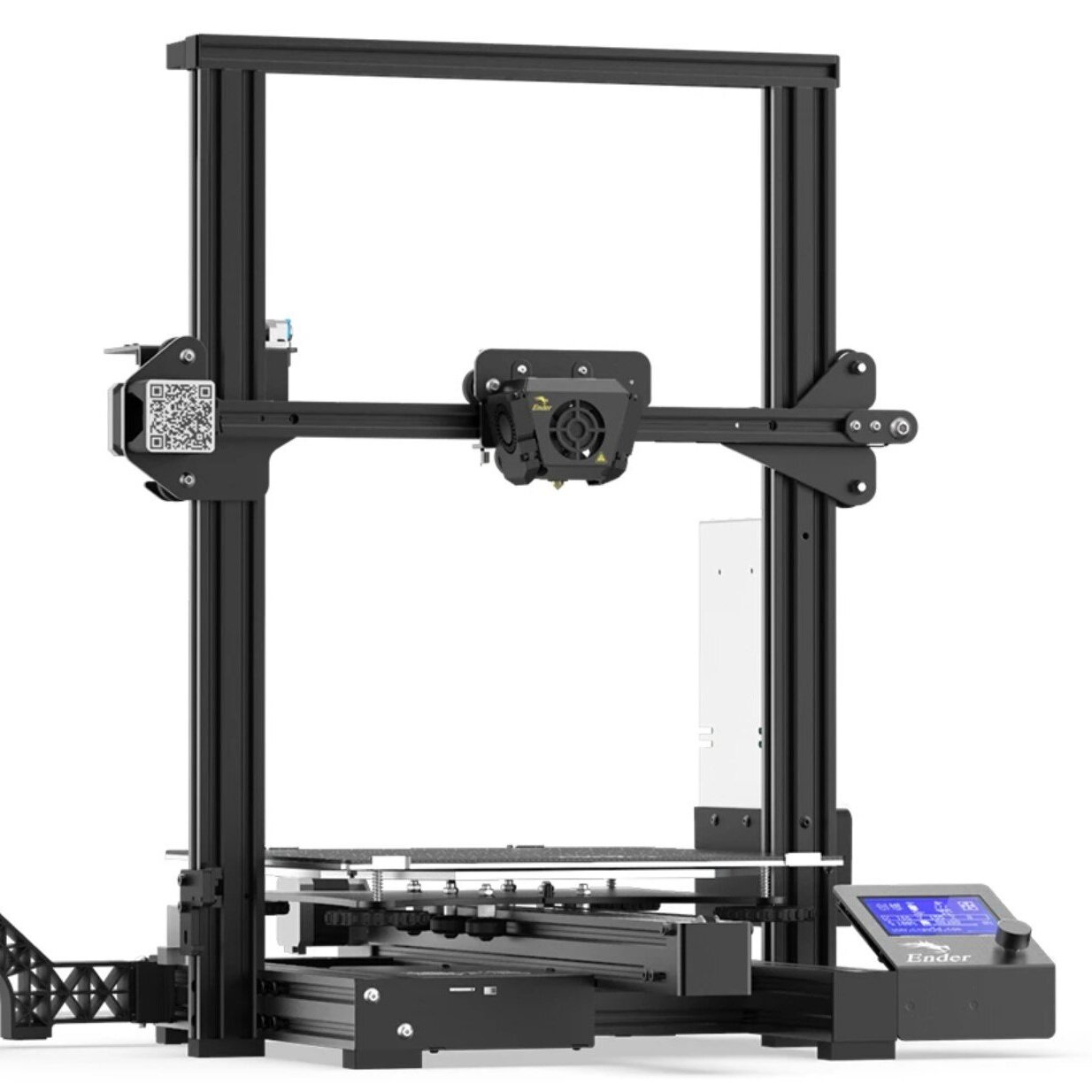Comparing the Creality Ender 3 V2 vs Ender 3 Max
Since 2018, the Creality Ender 3 series has been one of the most popular 3D printer models on the market, but has always taken a back seat to the CR-10 series when it comes to build volume. While the Ender 3 series has a 220mm x 220mm build plate, the CR-10 series machines are substantially larger at 300 x 300 x 400mm. The CR-10 series, however, has a number of drawbacks: an inconvenient separated control unit, and a much higher price. A Creality CR-10 V2 will easily cost an extra $200 or more over the price of the Ender 3 V2.
In 2020, the Creality Ender 3 Max changed all that. It’s a 3D printer that has the single body chassis and affordable price of the Ender 3 series, but with the larger 300 x 300 mm bed of the CR-10 series. Sound too good to be true? Let’s take a closer look at the Ender 3 Max and how it compares to the Ender 3 V2, and see if there are any drawbacks of the Ender 3 Max you should consider before buying.
Note: Creality Experts receives a commission for items you purchase from this page, at no additional cost to you. For more information, please see our affiliate link policy.
Creality Ender 3 V2
Price Range: ~$250-300
The newest in the series has additional upgrades—most notably an upgraded mainboard, screen, and glass bed.
Creality Ender 3 Max
Price: $325 - 375
This supersized Ender 3 is large enough to compete with the CR-10 series, and maintains the convenient unibody style of the Ender line.
Shared Features
Lets start with the features that the Ender 3 Max shares with its smaller counterpart, the Ender 3 V2.
Material Capabilities
All Ender 3 models are capable of heating up to 260C, hot enough to print any common materials such as PLA, PETG, and ABS. The hot ends include a part cooling fan which cools models as they print and is especially useful when printing in PLA. You may notice that the Ender 3 V2 hot end looks different due to a new enclosure, but “under the hood" it is identical to the other Ender 3 models.
Chassis Style
The Ender 3 V2 and Ender 3 Max have the same single body style typical of the Ender series. While not as sleek as the more premium printers like the CR-10 Pro V2, we like this body style because it doesn’t require a separate control box with messy wires, and these printers are easy to move around since it is all a single piece. This is in contrast to the CR-10 series printers, which use a separate control box that makes the printer more difficult to move.
Print Quality
The Ender 3 V2 and Ender 3 Max both offer impressive print quality out of the box. Since the printers use similar components along the filament path including a single gear extruder and the standard Creality hot-end, we have not seen significant quality differences between these machines. One difference is that the Ender 3 Max has dual part cooling fans, which we will look at more later in the article.
These are a few samples we have printed with the Ender 3 V2 to show the quality you can expect from either of these 3D printers.
Other Features
Both printers have many modern features that are nice to have on any 3D printer.
Both 3D printers are equipped with thermal runaway protection, an important safety feature which ensures that the heated bed and hot end will not overheat if the temperature sensor malfunctions.
Both 3D printers are also equipped with power recovery, allowing you to resume a print if the printer shuts off due to a power failure.
Updated Mainboard with Silent Stepper Drivers - Older printers such as the CR-10 produce a song-like sound when printing due to the frequencies of the motors moving. Newer electronics prevent this issue, making the printer substantially quieter. The only sound you will hear are the fans.
24V base power - This drastically decreases the heating time for the hot end and bed. This is especially noticeable if you print materials like PETG and ABS, which require hotter bed temperatures.
Next, we’ll look at the differences between these printers.
Assembly
The Ender 3 Max is much easier to assemble than the Ender 3 V2 (and other Ender series printers), requiring you to assemble only a few pieces. The entire Hot end carriage and Z axis beams are pre-assembled, and just need to be mounted to the base of the printer. The Ender 3 Max typically takes approximately 10-15 minutes to fully assemble.
The Ender 3 V2 is a different story. The printer is shipped in approximately 12 separate pieces to reduce packaging size. It takes about an hour to assemble the Ender 3 V2 with the included tools. We have found that the assembly is helpful in getting to know the printer hardware, and will make it easier to troubleshoot issues you may encounter in the future. That said, if you are looking for something that will be quicker to assemble, the Ender 3 Max is the clear better choice.
The Ender 3 Max is mostly pre-assembled, with only four pre-assembled components that are easy to connect together.
The Ender 3 V2 ships in many pieces, and takes much longer to put together.
Physical Size / Footprint
Due to the increased build volume, the Creality Ender 3 Max has a substantially larger footprint than the Ender 3 V2:
Ender 3 V2: 475 x 450 x 490 mm (18.7” x 17.7” x 19.3”)
Ender 3 Max: 513 x 563 x 590 mm (20.2” x 22.2” x 23.2”)
The Ender 3 Max is still smaller than others in its size category, such as the CR-10, which require additional space for the separate controller box. However, if desk space is more of a concern than build volume, the Ender 3 V2 is likely a better choice.
Build Volume
The Ender 3 V2 has a build volume of 220 x 220 x 250 mm. While this is a bit larger than the standard 200mm cube of many 3D printers on the market, it is still small enough that the printer can easily fit on a desk. The extended Z height is convenient to allow larger parts while not increasing the amount of required desk space. The Ender 3 max has a much larger 300 x 300 x 350mm build volume. We have found that the extra room is often extremely useful, especially for printing functional parts, and is a great choice if you have the space.
The Ender 3 V2 extruder is a single gear drive with a plastic body, which we suggest upgrading to a metal one for improved reliability. All Ender 3s also include a heated bed capable of reaching 100C, which is hot enough to print ABS parts (though each has a different type of bed surface; more on that later).
Part Cooling
The Ender 3 V2 includes a single part cooling fan, but it is not as powerful as the other printers and only blows air on one side of the nozzle. The Ender 3 Max includes improved part cooling that cool all sides of the print. Based on printing a variety of parts with both of these designs, we think this is a substantial improvement over the Ender 3 V2 and makes the Ender 3 Max printers more versatile in terms of what can be printed without the need for support material.
The Ender 3 V2 fan routes air to only one side of the nozzle, which can cause inconsistent overhang results depending on the print orientation.
The Ender 3 Max has a dedicated fan for each side of the nozzle. This is our preferred configuration since the air is routed to both sides of the nozzle for even part cooling.
Reliability
A premium metal extruder is included on the Ender 3 Max. This upgrade can be installed onto the Ender 3 V2 as well, but it is a welcome addition to the stock printer.
Both the Creality Ender 3 V2 and Ender 3 Max are reliable 3D printers. We have had to replace a few parts on these printers after extended use, including multiple new hot ends, extruder gears, and new power supplies. The Ender 3 Max adds some improvements in this area that improve the reliability, and prevent some of the repairs that were eventually needed on the Ender 3 V2.
The Ender 3 Max also includes an upgraded metal extruder, while the Ender 3 V2 uses a plastic extruder housing. You can upgrade the plastic extruder to a metal one pretty easily, though. We have done so on all of our Creality 3D printers.
In addition, the Ender 3 Max includes a premium Meanwell power supply, which is what we always use when replacing the PSU in our printers. We can confirm that these power supplies are more reliable, and we haven’t had one fail yet on any of our printers. While you can apply this upgrade to the Ender 3 V2, it does require opening the control box and securing wires to screw terminals. While no soldering is required, we still don’t recommend it for beginners.
Both printers include Thermal Runaway Protection, an important safety feature that allows the printer to detect when there is a malfunction on the temperature sensor and shut off the power to the heater cartridge. Without this protection, if the temperature sensor malfunctions while the printer is active, the heat cartridge will continue to try to heat, potentially reaching very high temperatures.
Usability & Convenience
Most convenience features are shared by both printers, however the Ender 3 Max includes a Filament Runout Sensor. If your printer runs out of filament, the printer will pause and beep to let you know, allowing you to reload it and start again. We noticed that annoyingly, the bed heater is also turned off when this happens. If you are not able to restart the print within 3-4 minutes the part will often detach from the bed, ruining the print.
One convenience that is missing from both printers is auto bed leveling, which comes standard on more premium printers such as the Creality CR-10S Pro. Fortunately, you can install this upgrade on either of these printers, and the process is almost identical for both.
A feature the Ender 3 V2 has over the Ender 3 Max is an improved LCD screen interface, with a larger screen and more user friendly UI. Neither interface is a touch screen, such as those featured on more premium printers like the Creality CR-10 Pro V2.
The Ender 3 Max comes with a filament runout sensor, which pauses the print to allow you to load more filament if you run out.
The Ender 3 Max uses the older style LCD with a smaller screen and text-based interface.
The Verdict
Overall, the Creality Ender 3 Max offers an impressive set of features over the Ender 3 V2 and CR-10 series which make the Ender 3 Max our pick for general 3D printing use. To summarize, our favorite improvements are:
Larger 300 x 300 x 350mm build volume
Much faster assembly process
Improved dual-fan cooling
Metal extruder
All of these features are well worth the additional ~$100 you’ll spend over the Ender 3 V2. Here’s a full recap:
However, the large footprint does make the printer less suitable when space is at a premium, or if you are planning to use many printers to build a print farm. If the extra space doesn’t justify the build volume for you, the Ender 3 V2 is a solid choice. We have a number of Ender 3 V2s in our fleet for this reason since we can run more printers for a lower cost and with less space needed.